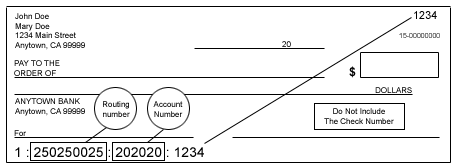
The online filing and payment system allows you to electronically file Form E-500, Sales and Use Tax Return, and accompanying schedule Form E-536, Schedule of County Sales and Use Taxes. Using this system allows us to process your return and/or payment more accurately and efficiently. We strongly encourage you to use the online filing and payment system. The Department does not mail the paper sales and use coupon booklets to users of the online filing and payment system.
Enter your complete name (first and last name), email address, and telephone number, including area code, in the appropriate fields. We will use the email address to acknowledge receipt of your return and/or payment. The Department will use email to deliver tax documents and tax information to all registered taxpayers that use the online filing and payment system. If you do not have an email address, you will not be able to use the online filing and payment system.
Your Sales and Use Tax Account ID/SST ID Number is the 9-digit number issued to you by the Department of Revenue at the time of registration. Please refer to your certificate of registration or coupon booklet for your valid account number. You may also access your sales and use tax account number by entering your complete business name in the Department of Revenue Sales and Use Taxpayer Database.
Do not enter your Social Security Number or Federal Identification Number on this screen. You will be asked for your Social Security Number or Federal Identification Number on a later screen. If further assistance is needed, call toll-free at 1-877-308-9103.
Verify that you entered the correct sales and use tax account number and that your legal/business name and/or trade names are correct. If the account information displayed is correct, select NEXT to continue.
If you entered an invalid sales and use tax account number, enter the correct number and select RE-SUBMIT. If your legal/business name and/or trade name has changed, complete Form NC-AC, Business Address Correction. Mail the completed form to the Department so that we can make the necessary corrections.
To file an EDI formatted return, you were required to complete and submit Form NC-592, Electronic Data Interchange (EDI) Registration Sales and Use Tax. For questions concerning uploading an EDI formatted return, please contact the E-File and Development Unit Monday through Friday between the hours of 8:00 am and 5:00 pm EST toll free at 1-877-308-9103. After you select option 2 from the main menu, select option 1 and then option 2. If you are in the Raleigh area, you may contact us at (919) 814-1500.
If you have chosen to enroll for the Electronic Funds Transfer (EFT) ACH Debit payment option, you will receive a separate password to use when making those payments and this is in addition to filing your EDI return. If you need assistance with Electronic Funds Transfer, please contact the EFT Unit at 1-877-308-9103 Option 2, Option 1, and Option 1 again. If you are in the Raleigh area, you may contact us at (919) 814-1500.
To upload your sales and use tax return, enter the filename and location in the space provided and select SUBMIT to continue.
If you received an error message stating that a "fatal error was found," the EDI file you entered cannot be uploaded at this time due to the problem shown. You may correct the error and attempt to upload the file at a later time or you may enter another filename. For additional assistance, contact the E-File and Development Unit Monday through Friday between the hours of 8:00 am and 5:00 pm EST toll free at 1-877-308-9103. After you select option 2 from the main menu, select option 1 and then option 2. If you are in the Raleigh area, you may contact us at (919) 814-1500.
We have discovered an error in the EDI file that was uploaded. Select EDIT to view the return and schedules, if applicable, and correct the error. The error must be corrected before you will be allowed to complete your transaction.
You have successfully uploaded an EDI file and we have not detected any errors. If you would like to view or make changes to the return and schedules, if applicable, select EDIT. If your return shows a balance of tax due, select PAY to enter your payment information. If your return shows zero tax due, select CONFIRM to review and submit your return.
Select the period ending date to which the return or payment should be applied. If you are a monthly with prepayment taxpayer and you are filing a return, enter the period ending date for the current tax period. If you are a monthly with prepayment taxpayer and you are making dual payments only, enter the period ending date to which the current tax due should be applied. The system will automatically assign the period ending date for your prepayment. Returns or payments for periods prior to October 1, 2002 cannot be transmitted through the online filing and payment system.
Enter either your 9-digit Social Security Number (Sole Proprietor) or 9-digit Federal Identification Number (Corporation, Partnership, and LLC) that corresponds with the Sales Tax Account ID/SST ID Number you entered previously.
Note: Due to annual revisions of the Sales and Use tax form, the line numbers shown on your form may not match those shown below if you are filing a return for a tax period ending prior to October 1, 2011.
Line 1 - NC Gross Receipts: Enter the total amount of gross receipts from your business operations in North Carolina. Do not include any taxes collected in the amount you enter on Line 1.
Line 2 - Sales for Resale: Enter the total amount of wholesale sales of tangible personal property, services or certain digital property sold for the purpose of resale. Do not include this amount on Line 3 or elsewhere on the return.
Line 3 - Receipts Exempt from State Tax: Enter the total amount of sales exempt from State tax. Examples of exempt sales in N.C. Gen. Stat. § 105-164.13 and 105.164.13E include but are not limited to:
Lines 4 through 7 - State Tax Calculation: For the appropriate line, enter under the column "Purchases for Use" the total purchase price of any taxable tangible personal property, service or digital property purchased for storage, use, or consumption in North Carolina from vendors on which the State rate of tax was not collected by the vendors. Do not include tangible personal property, services or digital property purchased for resale and reported or included in the amount entered on Line 2.
For the appropriate line, enter under the column "Receipts" the total amount of taxable receipts, rentals, and sales which are subject to the State rate of tax, excluding the tax collected.
Line 4 - General State Rate: The State levies a 4.75% general rate of tax on the sales price of taxable tangible personal property, certain services, or digital property sold at retail and not subject to a reduced rate of tax.
Items subject to the general State rate are generally subject to the applicable local and transit sales and use tax rate. See instructions for Lines 9 through 12 for more information.
Line 5 - 3% State Rate: The 3% State rate of tax with a maximum tax of $1,500 applies to the sales price of each boat sold at retail, including all accessories attached to the boat when it is delivered to the purchaser.
Line 6 - Modular Homes: Fifty percent (50%) of the sales price of each modular home, including all accessories attached when delivered to purchaser, sold at retail is subject to the 4.75% general State rate of tax only.
Line 7 - Mfg. Homes: Fifty percent (50%) of the sales price of each manufactured home, including all accessories attached when delivered to purchaser, sold at retail is subject to the 4.75% general State rate of tax only, with no maximum tax
Line 8 - 2% Food Rate: A 2% local rate of tax applies to the sales price of food products that are exempt from State tax.
Line 9 - 2% County Rate: Items subject to the general State rate (Line 4) are also generally subject to the local rate of sales and use tax. The local sales and use tax rate in all counties is 2% (except Alexander, Anson, Ashe, Buncombe, Cabarrus, Catawba, Cumberland, Davidson, Duplin, Durham, Edgecombe, Greene, Halifax, Harnett, Haywood, Hertford, Lee, Martin, Montgomery, New Hanover, Onslow, Orange, Pitt, Randolph, Robeson, Rowan, Sampson, Surry, and Wilkes). The 0.5% Transit County sales and use tax due on an item sold or delivered or sourced to Mecklenburg County is reported on Line 11.
Enter under the column "Purchases for Use" the total purchase price of any taxable tangible personal property, services or digital property purchased for storage, use, or consumption in the county on which the 2% county tax was not paid. This amount should include the amount in the column "Purchases for Use" on Line 4 except for specific circumstances.
Enter under the column "Receipts" the total amount of taxable receipts, rentals, and sales subject to the 2% rate of county tax excluding the amount of tax collected. This amount entered should include those items in the column "Receipts" on Line 4 except for special circumstances.
Line 10 - 2.25% County Rate:Items subject to the general state rate (Line 4) are also generally subject to the local rate of sales and use tax. This line should be used to report the 2.25% county tax effective in the counties of Alexander, Anson, Ashe, Buncombe, Cabarrus, Catawba, Cumberland, Davidson, Duplin, Durham, Edgecombe, Greene, Halifax, Harnett, Haywood, Hertford, Lee, Martin, Montgomery, New Hanover, Onslow, Orange, Pitt, Randolph, Robeson, Rowan, Sampson, Surry and Wilkes if the item is sold or delivered in or sourced to one of these counties. The 0.5% Transit County sales and use tax due on an item sold or delivered or sourced to Durham or Orange Counties is reported on Line 11.
Enter under the column "Purchases for Use" the total purchase price of any taxable tangible personal property, service or digital property purchased for storage, use, or consumption in the county on which the 2.25% county tax was not paid. This amount should generally include the amount in the column "Purchases for Use" on Line 4 except for specific circumstances.
Enter under the column "Receipts" the total amount of taxable receipts, rentals, and sales subject to the 2.25% rate of county tax excluding the tax amount collected. This amount should include those items in the column "Receipts" on Line 4 except for special circumstances.
Line 11 - 0.50% Transit County Rate: Items subject to the general State rate (Line 4) are also subject to the 0.5% Transit County sales and use tax rate if the item is sold or delivered in or sourced to Durham, Mecklenburg, or Orange County. Three other counties are authorized to levy the 0.5% Transit local rate but have not levied the tax as of October 1, 2015.
Enter under the column "Purchases for Use" the total purchase price of any taxable tangible personal property, services or digital property purchased for storage, use, or consumption in Durham, Mecklenburg, and Orange Counties in which the 0.5% Transit County sales and use tax was not paid. This amount should generally include the amount entered in the column "Purchases for Use" on Line 4 that applies to Durham, Mecklenburg, and Orange Counties and on Line 9 or 10 as applicable.
Enter under the column "Receipts" the amount of total taxable receipts, rentals, and sales which are subject to the 0.5% rate of Transit County sales and use tax excluding the tax amount collected.
Line 12 - 0.25% Transit County Rate: As of October 1, 2015, no county has levied a 0.25% Transit County Tax. The Department will publish notification if a county levies a local sales and use tax at the 0.25% rate. Therefore, no amount should be remitted on Line 12 unless the Department publishes notification that a county levies such tax. In the event a county levies the 0.25% local sales and use tax, Line 12 should be completed in like manner as Line 11.
Line 13 - Total State and County Tax: The total State and county tax has been automatically calculated by adding Lines 4 through 12.
Line 14 - Excess Collections: Enter any tax collected in excess of the total amount of tax computed to be due on taxable receipts, rentals, and sales. See N.C. Gen. Stat. § 105-164.11 for more information.
Line 15 - Total Tax: The total tax has been automatically calculated by adding Lines 13 and 14.
Line 16 - Penalty: Penalties are not automatically calculated. The Department will determine applicable penalties, if any, after the return is submitted. However, to avoid additional penalties, you may calculate the penalties manually and enter the amount on Line 16.
If the return is filed after the due date, add the failure to file return penalty of 5% per month of the tax amount shown on Line 15 for each month, or fraction thereof, that the return is filed late. The maximum failure to file return penalty is 25% of the State tax due and 25% of the county tax due.
If the tax was not paid when due, add the failure to pay tax when due penalty of 10% of the tax amount shown on Line 15.
Line 17 - Interest - State and County: Interest is not automatically calculated. The Department will determine applicable interest, if any, after the return is submitted. However, to avoid additional interest you may calculate the interest manually and enter the amount on Line 17.
If the return is filed after the due date, compute interest on the total tax amount on Line 15 from the time the taxes were due until paid. The Secretary of Revenue establishes the interest rate on a semiannual basis. The interest rate is 5% per year or .417% per month through December 31, 2015. Check the current interest rate here.
Line 18 - Less Prepayment for This Period: (This line is for use by taxpayers remitting $20,000 or more in tax per month who have made a prior prepayment for this period.) Enter the total amount of any electronic payment made for this period prior to filing this return.
Line 19 - Prepayment for Next Period : Taxpayers who are consistently liable for at least $20,000 a month in State and local sales and use taxes must make a monthly prepayment of the next month's tax liability. The prepayment is due when the monthly return is due. The prepayment must equal at least 65% of any of the following:
Line 20 - Less any Credit: If you are claiming a credit for sales and use tax previously paid in error, enter the amount on Line 20. To prevent an assessment being issued disallowing the amount of credit claimed, enter the explanation for the credit in the space provided, attach supporting documentation to Form E-RA and mail to:
North Carolina Department of Revenue
Attn: Central Examinations Division/Sales and Use
PO Box 871
Raleigh, NC 27602-0871
Note: Include your account number and the period for which you are claiming the credit on your correspondence.
Line 21 - Total Due: The total amount due has been automatically calculated by adding Lines 15, 16, 17, and 19, and subtracting any prepayment on Line 18 and any credit amount on Line 20. You should pay this amount.
Form E-536, Schedule of County Sales and Use Taxes (Required for Online Filing)
As of October 1, 2015, the local sales and use tax rate in all counties is 2% except the counties of Alexander, Anson, Ashe, Buncombe, Cabarrus, Catawba, Cumberland, Davidson, Duplin, Durham, Edgecombe, Greene, Halifax, Harnett, Haywood, Hertford, Lee, Martin, Montgomery, New Hanover, Onslow, Orange, Pitt, Randolph, Robeson, Rowan, Sampson, Surry, and Wilkes where the local sales and use tax rate is 2.25%. The Department will publish notification if other counties levy the additional 0.25% local tax.
Mecklenburg County has an additional 0.5% Transit tax for public transportation in addition to the 2% local sales and use tax rate. Durham and Orange Counties have an additional 0.5% Transit tax for public transportation in addition to the 2.25% local sales and use tax rate.
A retailer or facilitator, as applicable, that is required to collect county tax should do so in accordance with N.C. Gen. Stat. § 105-164.4B.
The following general principles apply in determining where to source the sale of most products:
(a) When a purchaser receives a product at a business location of the seller, the sale is sourced to that business location.
(b) When a purchaser or purchaser's done receives a product at a location specified by the purchaser and the location is not a business location of the seller, the sale is sourced to the location where the purchaser or the purchaser's done receives the product.
(c) When (a) and (b) of this section do not apply, the sale is sourced to the location indicated by an address for the purchaser that is available from the business records of the seller that are maintained in the ordinary course of the seller’s business when use of this address does not constitute bad faith.
(d) When (a), (b), and (c) of this section do not apply, the sale is sourced to the location indicated by an address for the purchaser obtained during the consummation of the sale, including the address of a purchaser's payment instrument, if no other address is available, when use of this address does not constitute bad faith.
(e)When (a), (b), (c), and (d) of this section do not apply, including the circumstance in which the seller is without sufficient information to apply the rules, the location will be determined based on the following:
A florist wire sale is sourced to the business location of the florist that takes an order for the sale.
Periodic rental payments are sourced in accordance with N.C. Gen. Stat. § 105-164.4B(b).
Taxable digital property is sourced to the county where the purchaser takes possession of the property or makes first use of the property, whichever comes first.
An admission charge to an entertainment activity is sourced to the location where admission to the entertainment activity may be gained by a person. When the location where admission may be gained is not known at the time of the receipt of the gross receipts for an admission charge, the sourcing principles in N.C. Gen. Stat. § 105-164.4B(a) apply.
Purchases and sales of advertising and promotional direct mail and other direct mail are sourced in accordance with N.C. Gen. Stat. § 105-164.4E.
The retail sale of a "service contract" by a retailer or on behalf of a retailer by another person to a purchaser at a location in this State is the location where the sale of the "service contract" is sourced provided the purchaser can potentially first make use of the service at the location. If the purchaser of the "service contract" cannot potentially make first use at the location where the "service contract" is sold, the sale is sourced in accordance with N.C. Gen. Stat. § 105-164.4B(a)(3), (4) or (5) based on the hierarchy and available address.
Prepaid meal plans are sourced to the location where the food or prepared food is available to be consumed by the person.
The rental of an accommodation is sourced to the location of the accommodation.
For additional information, review the Sales and Use Tax Bulletins.
If Form E-500 shows a balance of tax due for the current period, enter the amount you would like to pay for the current tax period in the field labeled "Current Tax Payment Amount." If you choose to pay less than the amount shown due on the return, the Department will mail you an assessment for the remaining tax due plus any applicable penalties or interest.
If Form E-500 shows a prepayment for the next period, enter the amount you would like to pay for the prepayment in the field labeled "Prepayment Amount." If your return shows an overpayment of tax for the current period, the overpayment amount has been deducted from the prepayment amount shown on the return to determine a net prepayment for the next period.
To make changes to Form E-500 or the reporting period dates, select BACK.
The completion of this worksheet does not replace the filing of Form E-500, Sales and Use Tax Return. A return must be filed by the due date or a delinquent notice for failure to file will be mailed.
In order to accurately complete the worksheet, have your paper Form E-500 available. Enter the information from Line 15 - Total Tax, Line 18 - Less Prepayment for This Period, Line 20 - Less any Credit and Line 19 - Prepayment for Next Period from your Form E-500 onto the Dual Payment Worksheet.
The worksheet will populate "Total Current Tax Due" and "Payment Amount for Current Tax Due." The "Payment Amount for Current Tax Due" may be altered. If you choose to pay less than the amount shown due, the Department will mail you an assessment for the remaining tax due plus any applicable penalties or interest.
The worksheet will populate "Less Current Period Overpayment," "Net Amount for Prepayment for Net Period" and "Payment Amount for Prepayment." If there is an overpayment of tax for the current period, the overpayment amount will be deducted from the prepayment amount shown on the return to determine a net prepayment for the next period.
If you are a monthly with prepayment taxpayer making a payment for the current tax period as well as a prepayment for the next period, you must make both payments using the same payment method. You can submit both payments in one submission, but the payments will be completed as separate payment amounts and you will receive separate confirmation numbers.
What information do I need to make a credit/debit card payment?
Is there a fee?
There is a convenience fee for the use of this service. The fee is calculated
as $2.00 for every $100.00 increment of your tax payment.
Example of fee calculation:
$2.00 for payment amounts of $.01 to $100.00
$4.00 for payment amounts of $100.01 to $200.00
$6.00 for payment amounts of $200.01 to $300.00
How do I submit my payment?
You will be prompted through a series of screens that will require you to
complete a return or payment application and furnish credit/debit card account
information. You will be provided a confirmation page that you should print
and save for your records that will contain a confirmation number. If you are
a monthly with prepayment taxpayer and you make a payment for both the current
tax period and a prepayment for the next period, you will be provided two
confirmation numbers, one for each payment.
What if I change my mind after I have completed the credit/debit card transaction?
If you make a payment by credit/debit card and later decide to reverse the transaction,
you may be subject to penalties, interest or other fees imposed by the Department
of Revenue for nonpayment or late payment of tax.
How will I know the Department has received my payment?
You will receive an email from the Department within two business days from submission
of your payment information. The email will contain the same confirmation number that
is displayed on the confirmation page that you print for your records. This email will
also contain a Document Locator Number. You should retain the email for your records and
you should provide these numbers if you contact the Department for assistance with your
payment.
When will my payment be effective?
All transactions submitted prior to 5:00 pm EST will be effective the following
banking day.
What if I make an overpayment of my tax liability using my credit/debit
card?
If the Department determines an overpayment has been made, a refund check will
be mailed to you. The convenience fee will not be refunded.
Is my information safe?
Safety measures are in place to protect your information. No one
can read your tax information while it is being sent to us. The web site and your data
are secured with SSL (Secure Socket Layer) and 128-bit encryption.
Who can I contact for assistance concerning my electronic payment?
For additional assistance, contact the Electronic Services Help Line Monday through
Friday between the
hours of 8:00 am and 5:00 pm EST, at 1-877-308-9103.
How do I authorize a bank draft?
You authorize the Department of Revenue to draft the bank account for
the payment amount specified on the web form by providing your bank account
information.
Is there a fee?
No.
How do I submit my payment?
You will be prompted through a series of screens that will require you to
complete a return or payment application and furnish bank account information.
You will be provided a confirmation page that you should print and save for your
records that will contain a confirmation number. If you are a monthly with
prepayment taxpayer and you make a payment for both the current tax period and a
prepayment for the next period, you will be provided two confirmation numbers,
one for each payment.
How will I know the Department has received my payment?
You will receive an email from the Department within two business days from
submission of your payment information. The email will contain the same
confirmation number that is displayed on the confirmation page that you print for
your records. This email will also contain a Document Locator Number. You should
retain the email for your records and you should provide these numbers if you contact
the Department for assistance with your payment.
What information do I need to authorize a bank draft?
This example of a check can help you find your bank account number and bank routing number.
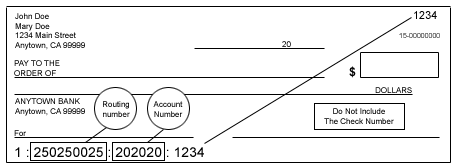
Tip! Do not use a deposit slip to find your bank numbers. It may not have the information you need.
Contact your financial institution if you need help locating your bank routing number or account number.
When will my payment be effective?
Your payment will be effective on the date you select it to be drafted from
your bank account. This draft date or settlement date must be a valid banking
date that does not include weekends or bank holidays. You will need to submit
your payment information one banking day prior to the due date in order for
the Department to receive the payment timely. Payments received beyond the due
date are subject to penalty and interest.
When completing the bank draft payment screen, you will be provided with the earliest possible settlement date. This date is figured on a 5:00 pm EST cut off. In other words, if you submit your bank draft payment after 5:00 pm EST, the earliest date your payment would settle would be two business days in the future.
How far in advance can I provide you with my payment information?
You can request that your payment information be "warehoused" for up to 60 days.
This means you can prepare your online payment early but have your bank account
drafted at a later date. The online payment will be received by the NC Department
of Revenue once your payment is drafted from your account.
What if I change my mind after I have completed the bank draft transaction?
If you make a payment by bank draft and later decide to reverse the transaction, you
will need to contact your bank to cancel the transaction. However, you may be subject
to penalties, interest or other fees imposed by the Department of Revenue for nonpayment
or late payment of tax.
What happens if my bank does not process the bank draft?
In the event your financial institution is unable to process the transaction,
you will be responsible for the tax payment and for any applicable penalties
and interest. Most financial institutions notify their customers of returned payments.
Will I be penalized if my bank draft payment is returned?
If the electronic payment is returned for insufficient funds or unable to locate account,
you will be subject to a "Penalty for Bad Electronic Funds Transfer" equal
to 10% of the amount of the tax payment ranging from a minimum of $1.00 to
a maximum of $1,000.00.
Is my information safe?
Safety measures are in place to protect your information. No one
can read your tax information while it is being sent to us. The web site and your
data are secured with SSL (Secure Socket Layer) and 128-bit encryption.
Who can I contact for assistance concerning my electronic payment?
For additional assistance, contact the Electronic Services Help Line Monday through
Friday between the
hours of 8:00 am and 5:00 pm EST, at 1-877-308-9103.
The review screen allows you to review all the information you have entered to ensure that it is accurate and complete. If you wish to make any changes, use the buttons at the bottom of the page to return to the appropriate screen(s) to make your corrections. When you have determined that the information displayed is correct and you have read the affirmation statements, you must select SUBMIT to complete your transaction and transmit the information to the Department of Revenue. Once submitted, the information cannot be changed through the online filing and payment system.
The confirmation screen displays all the information that has been transmitted to the Department of Revenue. You should print a copy of this page for your records. If you submitted Form E-536, use the button at the bottom of the page to view and print this form. The confirmation number(s) displayed will also be included in the email acknowledgement(s) you will receive. Please retain all information for your records.
If you submitted a payment for both the current tax period and a prepayment for the next tax period and your prepayment did not go through, you will need to submit your prepayment again. You must start over and select the Submit Single Payment filing option to make a payment for next month's tax liability only.
Reminder: If you claimed a credit on line 20 of Form E-500, attach supporting documentation to Form E-RA and mail to:
North Carolina Department of Revenue
Attn: Central Examinations Division/Sales and Use
PO Box 871
Raleigh, NC 27602-0871
Be sure to include your account number and the period for which you are claiming the credit on your correspondence.
Hardware and Software Requirements
The following operating systems and browsers are supported for filing and paying online:
Operating Systems:
Browsers:
Note:
The web browser must be configured to enable "per session cookies." In
Internet Explorer, this can be set under the "Internet Options" menu option.
For additional information on enabling the "per session cookies," please check
the browser’s documents/help. If you receive a message that 128-bit encryption is
needed, you will need to download the 128-bit encryption for your browser. The 128-bit
encryption is standard in the United States so the problem would normally apply to
someone trying to access the application from outside the United States.
Who can I contact for assistance?
For additional assistance, contact the Electronic Services Help Line Monday through
Friday between the hours of 8:00 am and 5:00 pm EST, at 1-877-308-9103.
Last modified on: 10/05/21 10:05:00 AM .