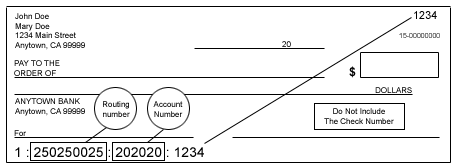
You may pay by one of the following methods:
If you are a monthly with prepayment taxpayer making a payment for the current tax period as well as a prepayment for the next period, you must make both payments using the same payment method. You can submit both payments in one submission, but the payments will be completed as separate payment amounts and you will receive separate confirmation numbers.
What information do I need to make a credit or debit card payment?
You will need all of the following:
Is there a fee?
There is a convenience fee for choosing to pay by credit or debit card. The fee $2.00 for every $100.00 increment of your tax payment.
Examples of fee calculation:
$2.00 for payment amounts of $.01 to $100.00
$4.00 for payment amounts of $100.01 to $200.00
$6.00 for payment amounts of $200.01 to $300.00
How do I submit my payment?
You will be prompted through a series of screens that will require you to
complete a return or payment application and furnish credit or debit card account
information. You will be provided a confirmation page that you should print
and save for your records that will contain a confirmation number. If you are
a monthly with prepayment taxpayer and you make a payment for both the current
tax period and a prepayment for the next period, you will be provided two
confirmation numbers, one for each payment.
What if I change my mind after I have completed a credit or debit card transaction?
If you make a payment by credit or debit card and later decide to reverse the transaction,
you may be subject to penalties, interest or other fees imposed by the Department
of Revenue for nonpayment or late payment of tax.
How will I know the Department has received my payment information?
You will receive an email from the Department within two business days from submission
of your payment information. The email will contain the same confirmation number that
is displayed on the confirmation page that you print for your records. This email will
also contain a Document Locator Number. You should retain the email for your records and
you should provide these numbers if you contact the Department for assistance with your
payment.
When will my payment be effective?
All transactions submitted prior to 5:00 pm EST will be effective the following
banking day.
What if I make an overpayment of my tax liability using my credit or debit
card?
If the Department determines you made an overpayment, a refund will
be issued to you. The convenience fee will not be refunded.
Is my information secure?
Security measures are in place to protect your information. No one
can read your tax information while it is being electronically filed. The web site and your data
are secured with SSL (Secure Socket Layer) and 128-bit encryption.
Who can I contact for assistance concerning my electronic payment?
For additional assistance, contact the Customer Service Team Monday through
Friday between the
hours of 8:00 am and 5:00 pm EST at 1-877-308-9103, Option 1.
What is a payment by bank draft?
You authorize the Department of Revenue to draft the bank account for
the payment amount specified on the web form by providing your bank account
information.
Is there a fee?
No.
How do I submit my payment?
You will be prompted through a series of screens that will require you to
complete a return or payment application and furnish bank account information.
You will be provided a confirmation page that you should print and save for your
records that will contain a confirmation number. If you are a monthly with
prepayment taxpayer and you make a payment for both the current tax period and a
prepayment for the next period, you will be provided two confirmation numbers,
one for each payment.
How will I know the Department has received my payment information?
You will receive an email from the Department within two business days from
submission of your payment information. The email will contain
the same confirmation number that is displayed on the confirmation page that
you print for your records. This email will also contain a Document Locator
Number. You should retain the email for your records and you should provide
these numbers if you contact the Department for assistance with your payment.
What information do I need to authorize a bank draft?
You will need all of the following:
This example of a check can help you find your bank account number and bank routing number.
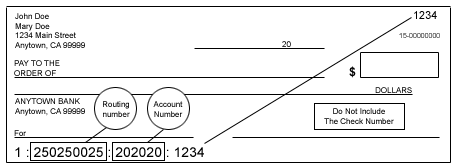
Tip! Do not use a deposit slip to find your bank numbers. It may not have the information you need.
Contact your financial institution if you need help locating your bank routing number or account number.
When will my payment be effective?
Your payment will be effective on the date you select it to be drafted from
your bank account. This draft date or settlement date must be a valid banking
date that does not include weekends or bank holidays. Payments received beyond the due
date are subject to penalty and interest. However, if you initiate a sales and use tax payment on the
due date of the return and the payment settles on the next available settlement date, you will
not owe penalty and interest for late payment due to the payment settling on the next available settlement date.
When completing the bank draft payment screen, you will be provided with the earliest possible settlement date. This date is figured on a 5:00 pm EST cut off. In other words, if you submit your bank draft payment after 5:00 pm EST, the earliest date your payment would settle would be two business days in the future.
How far in advance can I provide you with my payment information?
You can request that your payment information be "warehoused" for up to 60 days.
This means you can prepare your online payment early but have your bank account
drafted at a later date. The online payment will be received by the NC Department
of Revenue once your payment is drafted from your account.
What if I change my mind after I have completed the bank draft transaction?
If you make a payment by bank draft and later decide to reverse the transaction, you
will need to contact your bank to cancel the transaction. However, you may be subject
to penalties, interest or other fees imposed by the Department of Revenue for nonpayment
or late payment of tax.
What happens if my bank does not process the bank draft?
In the event the financial institution is unable to process the transaction,
you will be responsible for the tax payment and for the applicable penalties
and interest. If the financial institution returns the item, the Department
of Revenue will notify you of the returned item.
Will I be penalized if the item is returned?
If the item is returned for insufficient funds or unable to locate account,
you will be subject to a "Penalty for Bad Electronic Funds Transfer" equal
to 10% of the amount of the tax payment ranging from a minimum of $1.00 to
a maximum of $1,000.00.
Is my information secure?
Security measures are in place to protect your information. No one
can read your tax information while it is being electronically filed. The web site and your
data are secured with SSL (Secure Socket Layer) and 128-bit encryption.
Who can I contact for assistance concerning my electronic payment?
For additional assistance, contact the Customer Service Team Monday through
Friday between the
hours of 8:00 am and 5:00 pm EST, at 1-877-308-9103, Option 1.
The review screen allows you to review all the information you have entered to make sure that it is accurate and complete. If you need to make any changes, use the buttons at the bottom of the page to return to the appropriate screen to make your corrections. When you have determined that the information displayed is correct and you have read the affirmation statements, you must select SUBMIT to complete your transaction and transmit the information to the Department of Revenue. Once submitted, the information cannot be changed through the online filing and payment system.
The confirmation screen displays all the information that has been transmitted to the Department of Revenue. You should print a copy of this page for your records. If you submitted Form E-536, use the button at the bottom of the page to view and print this form. You will also receive an email, or emails, acknowledging the submission and listing the confirmation number(s). You should retain all information for your records.
If you submitted a payment for both the current tax period and a prepayment for the next tax period and your prepayment did not go through, you will need to submit your prepayment again. You must start over and select the Submit Single Payment filing option to make a payment for next month's tax liability only.
Reminder: If you claimed a credit on line 20 of Form E-500, you must complete and submit Form E-RA. Form E-RA. If you fail to submit Form E-RA, your credit will be disallowed and you will receive an assessment. On the form, enter your legal name, sales and use account ID or SST ID, and the period for which you are claiming the credit, attach supporting documentation to the form, and mail to:
North Carolina Department of Revenue
Attn: Central Examination Division/Sales and Use
PO Box 871
Raleigh, NC 27602-0871
Note: Include your sales and use tax account ID or SST ID number and the period on any required supporting documentation that is accompanying Form E-RA.
Last modified on: 02/16/23 08:19:24 AM .